TECHNICAL CHARACTER MODELING TUTORIALS:
Joan of Arc Character Model - created in 3D studio max, but still the process is universal in any 3D program:
http://www.3dtotal.com/ffa/tutorials/max/joanofarc/joanmenu.php
-----------------------
Modeling a Human Head (from scratch in Blender - covers thinking about Edge Flow):
http://www.blendercookie.com/2009/01/09/modeling-a-human-head-series-part-1/
3D Computer Imaging and 3D Animation are offered at the University of Oregon through the Digital Arts program in the Art Department. The class uses Blender 3D, an opensource 3D package.
Tuesday, November 23, 2010
Thursday, October 21, 2010
Project 1 Guidelines
ARTD 471 | Fall 2010
PROJECT 1 GUIDELINES
“Augmenting the Absence”
“Augmenting the Absence”
Title: Augmenting the Absence
Project Overview: Instead of taking the usual tack of manipulating 3D Imaging to show an augmentation of reality (super heroes, special effects, fantasy landscapes, etc), the first project will be about revealing the ABSENCE of something real. Allow your attentive gaze to fall upon a conceptually intriguing issue and use the 3D visualization toolset to reveal either the underpinnings of the issue or the vulnerability of the said issue when a key element is missing.
It is suggested that you choose one of the following themes to tackle:
· Power Figures
· Larger organizations (corporations, universities, political machines)
· Embodied Energy
· Food item – (biology, politics, chemistry, anatomy)
Why this approach? The purpose of the first project is get you as creators to use this powerful tool of 3D imaging in new and unexpected ways. Creation instead of emulation is the name of the idea – especially allow the IDEA to supersede the product. Let metaphor play a role in this project instead of falling back on the easier diagrammatic and literal approach to 3D.
Images/artworks/references will be shown in class.
Thursday, September 30, 2010
Getting Started (Blender 2.5 Primer)
Here is a good starting point for getting comfortable with the Blender 2.5 Interface:
http://www.katsbits.com/tutorials/blender/blender-basics-2.5-modeling-mesh-editing.php
http://www.katsbits.com/tutorials/blender/blender-basics-2.5-modeling-mesh-editing.php
'Sintel' Short Film is Released!


The guys working hard on Project Durian have released the film. While not all the links to the other endless resources are up and running, you can still watch the entire thing on youtube.
Also be sure to visit the official site to see how the project directly benefits each one of us.
Wednesday, August 18, 2010
New Cheat Sheet (v 2.49)
As asked for...here is a Blender Cheat Sheet for version 2.49x
This is a work in progress, so if you find any errors please notify me. Thanks and enjoy!
-John Park
(click on image to ZOOM IN)

PDF VERSION HERE
This is a work in progress, so if you find any errors please notify me. Thanks and enjoy!
-John Park
(click on image to ZOOM IN)
PDF VERSION HERE
Friday, June 4, 2010
Monday, May 17, 2010
Wednesday, April 28, 2010
Keyed Particles are the Answer
For those of us who were trying to figure out how to duplicate this build effect:
This looks like the answer (along with some crafty work-arounds, of course):
I know little about keyed particles but there is ample documentation online. Just another arrow in our quivers, or whatever.
I AM from TronicStudio on Vimeo.
This looks like the answer (along with some crafty work-arounds, of course):
Blender Keyed Particles - Render from Everton Schneider on Vimeo.
I know little about keyed particles but there is ample documentation online. Just another arrow in our quivers, or whatever.
Friday, April 23, 2010
Toon Shading
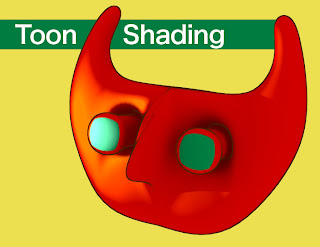 Though we haven't gone over this in class, Blender does have a TOON SHADER which will allow you to get closer to a cell shaded look in your renders. There are many resources on the web, but I wanted to show you a sample image and example .blend file.
Though we haven't gone over this in class, Blender does have a TOON SHADER which will allow you to get closer to a cell shaded look in your renders. There are many resources on the web, but I wanted to show you a sample image and example .blend file.The file can be downloaded here: http://uoregon.edu/~park/472/Models/toon.blend
Note: toon shader options are availabe under the Shaders tab in the Shader Panel. Ambient occlusion IS on in this file. Edges are on (black contour lines), an option that can be found under the Edges button i the Scene Panel (where you change render settings).
Wednesday, April 21, 2010
3D Game Engine Options
Blender has an inline 3D game engine. To get started, check out this link:
http://wiki.blender.org/index.php/Doc:Tutorials/Game_Engine/BSoD/Basics_of_the_GE
Unity 3D Game Engine (Free version, pro version, exporters to iPhone and Wii for $$$):
http://unity3d.com/unity/
http://wiki.blender.org/index.php/Doc:Tutorials/Game_Engine/BSoD/Basics_of_the_GE
Unity 3D Game Engine (Free version, pro version, exporters to iPhone and Wii for $$$):
http://unity3d.com/unity/
Iris Texture Resource
This is a link to the original Blender Nation article, make note of the portion where the owner of these photographs requests an email before use. Please do so, I've used Jon's iris photos before and he only cares to know about the project and to get a link to it's completion. Follow the link on the BN page to the textures, enjoy!
http://www.blendernation.com/free-iris-textures/
http://www.blendernation.com/free-iris-textures/
Monday, April 19, 2010
Linked Libraries (better than appending for group projects)
Here is the process of linking libraries/groups/armatures to one another in Blender. In many ways this is superior to APPENDING because it preserves weight painting and armatures. On the flipside, this process is more tedious and requires some setup:
I prefer the following method:
1) In master file, set the PATHS in User Preferences to 'relative'
2) group everything you want in the master file by selecting them in object mode and hitting CTRL+G (select Add to New Group). You can rename the group in the Objects Panel (F7).
3) In the New Blender file that you want to link stuff into, go to File>Append/Link. Toggle the LINK button (as opposed to the APPEND button) and then click into the master .blend file. Go into the 'Groups' directory and choose your group.
4) Though it appears that nothing has happened, something has been added to your scene. In object mode hit the space bar and choose ADD>GROUP>your group name
5) Now you see a linked uneditable replica of the master group.
6) To allow for editability select the group and hit CTRL+ALT+P to make a proxy (similar to an Instance in Flash).
A slightly different method can be read about here:
Read More HERE: http://wiki.blender.org/index.php/Doc:Manual/Data_System/Linked_Libraries
Audio Analysis - WAV file to IPO Curve
Audio Analysis Script:
This script will read a .wav file and map the amplitude to several types of IPO curves. It’s a great tool for synchronizing certain effects (like thunder and lighting, explosions etc) in your animation with the audio.
Script Download Page: http://www.davidjarvis.ca/blender/tools/audio-analysis.shtml
Lightning Tutorial Using Audio Analysis (works well with music with defined beats too [Ace of Bass, etc]): http://davidjarvis.ca/blender/tutorial-17.shtml
Good Example of Audio Driven Animation - "Meischeid" by Matray15 (Music by Gonzales):
This script will read a .wav file and map the amplitude to several types of IPO curves. It’s a great tool for synchronizing certain effects (like thunder and lighting, explosions etc) in your animation with the audio.
Script Download Page: http://www.davidjarvis.ca/blender/tools/audio-analysis.shtml
Lightning Tutorial Using Audio Analysis (works well with music with defined beats too [Ace of Bass, etc]): http://davidjarvis.ca/blender/tutorial-17.shtml
Good Example of Audio Driven Animation - "Meischeid" by Matray15 (Music by Gonzales):
Quality Tutorials on Animation and Rigging Setups in Blender
Below is the link to the "ManCandy FAQ" set of videos. Mancandy is a fully (thoroughly) rigged character that has been made available as a learning tool. Though the rig itself may be more advanced that what a beginner animator would normally need, there is MUCH TO LEARN from the setup.
To make things even better, the creator of the rig created an extensive training DVD called the 'ManCandy FAQ'. This is available for purchase, but also available for free via YouTube HD (hurray for the open-source spirit). The video playlist of the 38 exceptional video tutorials is here:
http://www.youtube.com/watch?v=JEiJJ1nMI4k&feature=PlayList&p=5643529BBE9522A1&playnext_from=PL&playnext=1&index=1
The full model (and rig) is available for download here: http://freefac.org/mancandy/mancandy_2.48.blend
If you are at all interested in character animation I HIGHLY suggest that you download the rig, explore its setup and watch the accompanying tutorial videos. Good luck and have fun!
To make things even better, the creator of the rig created an extensive training DVD called the 'ManCandy FAQ'. This is available for purchase, but also available for free via YouTube HD (hurray for the open-source spirit). The video playlist of the 38 exceptional video tutorials is here:
http://www.youtube.com/watch?v=JEiJJ1nMI4k&feature=PlayList&p=5643529BBE9522A1&playnext_from=PL&playnext=1&index=1
The full model (and rig) is available for download here: http://freefac.org/mancandy/mancandy_2.48.blend
If you are at all interested in character animation I HIGHLY suggest that you download the rig, explore its setup and watch the accompanying tutorial videos. Good luck and have fun!
Friday, April 16, 2010
Tuesday, April 13, 2010
MatchMoving - Icarus (and optionally Voodoo)
Week 3: Match-Moving
We will be looking at the process of motion tracking (AKA, Match-Moving). The process of match-moving is a way to process raw video taken with a camcorder, and retrieve information about the position/rotation/zoom/tilt of the camera so we can emulate those EXACT movements in 3D space. The end effect is to be able to seamlessly composite 2D video with 3D models. Here are some useful links, notes and thoughts about the process:
---------------------------------------------------
Icarus Program Download and Support:
http://www.colinlevy.com/tuts/IcarusTutorials/Icarus.php
(please note that this software is a personal edition, not meant for commercial work and is no longer supported by the software engineers because the company was bought by a larger software entity. The commercial version went on to become PFTrack).
There are a number of useful video tutorials on the above site that will get you started.
Notes about using/shooting video:
Notes about Calibration:
Notes about Getting 3D data into Blender:
There are two steps in getting the Icarus camera data:
If you want to look into an alternate program, check out Voodoo.
Here is a pretty good looking tutorial:
http://fictionality.co.uk/doku.php?id=tutorials:matchmoving
If you fall in love with this process and want to take it to the next level, consider purchasing PFTrack 5, higher end, more polished, and roughly $150 for an academic license.
We will be looking at the process of motion tracking (AKA, Match-Moving). The process of match-moving is a way to process raw video taken with a camcorder, and retrieve information about the position/rotation/zoom/tilt of the camera so we can emulate those EXACT movements in 3D space. The end effect is to be able to seamlessly composite 2D video with 3D models. Here are some useful links, notes and thoughts about the process:
---------------------------------------------------
Icarus Program Download and Support:
http://www.colinlevy.com/tuts/IcarusTutorials/Icarus.php
(please note that this software is a personal edition, not meant for commercial work and is no longer supported by the software engineers because the company was bought by a larger software entity. The commercial version went on to become PFTrack).
There are a number of useful video tutorials on the above site that will get you started.
Notes about using/shooting video:
- Using a camera to pan/tilt/zoom is easier for the program to recognize and calibrate. Use a tripod when possible.
- We will experiment with shooting in HD and down-sampling a copy video to DV quality for the matchMoving calbration. In the final render we will reuse the HD version. I am using HD video, compressed down in Adobe Media Encoder to two files: a 480P version and a 1080P version (.MP4).
Notes about Calibration:
- If there are moving elements in the video that you want Icarus to ignore, you can mask out that element. Go to TRACKING>NEW MATTE and create a new matte by click points to make an N-gon shape. You can go to a new point in time and move those same points and Icarus will auto keyframe between the two times.
- There are two kinds of tracking: User Feature Tracking (manual) and Auto Tracking. Generally speaking, auto-tracking works better for more organic shapes that lack distinct features or hard angles, and it is a lot slower to track. User Feature tracking is faster and is better for angular features in video.
- When Auto Tracking, start with TRACKING>TRACKING PARAMETERS. Setting the 'Num Auto Features' determines accurace (more featuers = more accurate, more wait time). Same goes for 'BackTracking' which tracks the video backwards after it is done tracking forwards. When you are ready, go to TRACKING>AUTO-TRACK and let the program do its thing (this will take a while...good time to make coffee).
- If there are areas of video that show clearly defined Y or X axes, it is a good idea to Go to the COORDINATE FRAME icon in the left-hand panel and draw two parallel lines for the Absolute X and Y axes. If you do this, then go to CAMERA>ESTIMATE FOCAL LENGTH to improve accuracy.
- If the Auto-Tracking feature doesn't do it already, you need to calibrate the video (after it has found the tracking points). CAMERA>CALIBRATE.
- When it is done, you should see a ground plane and a blue ball in your video...if not go to VIEW>GROUND PLANE. Choose a green tracking point that you want to be the main area in 3D space where you animation will take place, right click on that point and choose 'SET AS ORIGIN'. This will become the 0,0,0 origin in Blender. If the grid that appears look off axis, click on the 'Coordinate Frame' icon in the left hand panel and left mouse drag til the ground plane looks better.
Notes about Getting 3D data into Blender:
There are two steps in getting the Icarus camera data:
- Export 3D Data by going to PROJECT>EXPORT 3D MOTION from Icarus. For the format type, choose 'Human Readable (.txt)'
- From Blender you need to open the Icarus import Python script (called 'ICARUS_import241.py'). If you are on your own machine, you probably want to copy this file to your Blender python script directory. But if you are on a lab machine, simple go to the TEXT EDITOR window type in blender, and open the python script from there. Then go to TEXT>RUN PYTHON SCRIPT. It should then copy the 3D camera data from Icarus to your camera. You may need to select your camera prior to doing this.
If you want to look into an alternate program, check out Voodoo.
Here is a pretty good looking tutorial:
http://fictionality.co.uk/doku.php?id=tutorials:matchmoving
If you fall in love with this process and want to take it to the next level, consider purchasing PFTrack 5, higher end, more polished, and roughly $150 for an academic license.
3D Flash Integration
Here's a slick use of 3D video with 2D interactive flash elements:
http://phones.verizonwireless.com/motorola/droid/appsphere/?cid=BAC-prodrsch#/home
Monday, April 12, 2010
Action Editor
Start with this zip folder (.blend file + video reference):
http://uoregon.edu/~park/472/Models/ActionEditor.zip
http://uoregon.edu/~park/472/Models/ActionEditor.zip
God of War III • Behind the Scenes • Creating Poseidon
If you wanna see what goes into how teams of animators work check this out. It's kinda long but really cool.
it's a two part thing.
http://www.youtube.com/watch?v=kOPY0eyc6Jo
http://www.youtube.com/watch?v=4wJpSPkTjpw
it's a two part thing.
http://www.youtube.com/watch?v=kOPY0eyc6Jo
http://www.youtube.com/watch?v=4wJpSPkTjpw
Sunday, April 11, 2010
Friday, April 9, 2010
Wednesday, April 7, 2010
458 nm, Animated Short
 458 nm
458 nmWe talked about pacing today in class, particularly the effectiveness of getting to the point early and engaging the viewer. However, there are other excellent approaches to narrative pacing. This is one such example. Also, make note of the lighting, environment, and use of DoF. Please watch the high quality version here or click the picture.
More Animations to Watch
The Third & The Seventh from Alex Roman on Vimeo.
Steel Life from Mathieu Gérard on Vimeo.
Alma from Rodrigo Blaas on Vimeo.
Rigging Legs
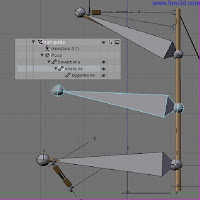 Here is a leg-up in learning Armatures and rigging:
Here is a leg-up in learning Armatures and rigging:Tutorial (for non-classroom learning): http://uoregon.edu/~park/472/Armatures/Armatures3.html
Download this model: http://uoregon.edu/~park/472/Models/Leg.blend
Monday, April 5, 2010
Tuesday, March 30, 2010
Monday, March 29, 2010
Animations to Watch
Below are some animations and other materials that you have all sent in to me.
Particle Garden by David Tilman:
Particle Garden from David Tilman on Vimeo.
Terrain by Irrum:
terrain. from Irrum on Vimeo.
Wax Models by Paulo Gabriel:
http://abduzeedo.com/super-realistic-3d-work-max-wahyudi
Dan Schick VFX Breakdown:
Dan Schick VFX Shot Breakdowns from Dan Schick on Vimeo.
Box Animation by Mike Edel (VFS):
Box Animation from Jordan Clarke on Vimeo.
Mercator Project - Matte Painting and Camera Projection:
Mercator Project: Matte Painting + Camera Mapping from Licuadora Studio on Vimeo.
Particle Garden by David Tilman:
Particle Garden from David Tilman on Vimeo.
Terrain by Irrum:
terrain. from Irrum on Vimeo.
Wax Models by Paulo Gabriel:
http://abduzeedo.com/super-realistic-3d-work-max-wahyudi
Dan Schick VFX Breakdown:
Dan Schick VFX Shot Breakdowns from Dan Schick on Vimeo.
Box Animation by Mike Edel (VFS):
Box Animation from Jordan Clarke on Vimeo.
Mercator Project - Matte Painting and Camera Projection:
Mercator Project: Matte Painting + Camera Mapping from Licuadora Studio on Vimeo.
Thursday, February 25, 2010
CREATURE FOLKS - Resources
Here are some things to look at / read / try out:
MANCANDY RIG
(there are some useful hints about constraints and setting up rigs to be found in this model).
Model and infromation here:
http://orange.blender.org/blog/mancandy-updated/
**********************************************
Character Refinement
Look at "Avatar - The Last Air Bender" cartoon (available on Instant Watch on Netflix)
Also consider character stregths in "Triplets of Belleville" (I have the DVD)
***********************************************
MANCANDY RIG
(there are some useful hints about constraints and setting up rigs to be found in this model).
Model and infromation here:
http://orange.blender.org/blog/mancandy-updated/
**********************************************
Character Refinement
Look at "Avatar - The Last Air Bender" cartoon (available on Instant Watch on Netflix)
Also consider character stregths in "Triplets of Belleville" (I have the DVD)
***********************************************
Wednesday, February 24, 2010
FINAL - UNFINISHED NARRATIVE
For those of you in the UNFINISHED NARRATIVE group, here are some links/resources to think about. Let these work as references, starting points and/or framework for your project:
***********************************************************
Chris Van Allsburg
http://www.chrisvanallsburg.com/harrisburdick2.html
http://images.google.com/images?hl=en&source=hp&q=allsburg+harris+burdick&gbv=2&aq=f&aqi=&aql=&oq=
Borrowing Ideas from Writers (and overcoming Writers Block):
http://fictionwriting.about.com/u/ua/writingexercises/writingexercises.htm
Formal Narrative Structure (starting point for research):
http://en.wikipedia.org/wiki/Narrative_structure
http://www.notrain-nogain.org/train/Res/write/sbnar.asp
Mythology (if you haven't heard of Jospeh Campbell...you should definitely read/watch):
http://en.wikipedia.org/wiki/The_Power_of_Myth
***********************************************************
Chris Van Allsburg
http://www.chrisvanallsburg.com/harrisburdick2.html
http://images.google.com/images?hl=en&source=hp&q=allsburg+harris+burdick&gbv=2&aq=f&aqi=&aql=&oq=
Borrowing Ideas from Writers (and overcoming Writers Block):
http://fictionwriting.about.com/u/ua/writingexercises/writingexercises.htm
Formal Narrative Structure (starting point for research):
http://en.wikipedia.org/wiki/Narrative_structure
http://www.notrain-nogain.org/train/Res/write/sbnar.asp
Mythology (if you haven't heard of Jospeh Campbell...you should definitely read/watch):
http://en.wikipedia.org/wiki/The_Power_of_Myth
Monday, February 22, 2010
SketchUp > Blender
Here is the process of going from SketchUp to Blender 3D:
http://www.katsbits.com/htm/tutorials/sketchup_converting_import_kmz_blender.htm
When finished, you may want to go through this process as well:
http://www.blendercookie.com/2009/12/29/tip-cleaning-up-imported-models/
Monday, February 8, 2010
Texture Resource
http://www.cgtextures.com/
Here's an amazing texture resource. You can get 15 MB a day of these great textures. They're very high quality, and there are a TON of them. You do have to make an account, but other than that they're free (although you have to pay to use them for profit, I think).
(submitted by Eric Chandler)
Here's an amazing texture resource. You can get 15 MB a day of these great textures. They're very high quality, and there are a TON of them. You do have to make an account, but other than that they're free (although you have to pay to use them for profit, I think).
(submitted by Eric Chandler)
Sunday, January 17, 2010
Class Webpage with 3D Tutorials
This is a reminder that our class webpage is located at:
http://uoregon.edu/~park/471/471.html
http://uoregon.edu/~park/471/471.html
I am constantly adding new tutorials to this page. Today (1/17/10) I added tutorials on:
Advanced Arrays (including troubleshooting)
Techniques of Speeding up the Rendering Process
Saving an Image with Alpha Channel for Photoshop.
Friday, January 8, 2010
LOW POLY Modeling Video
For you advanced students, here is the video tutorial that Eric Chandler mentioned in class. It is done by Jonathan Williamson who is GREAT at using blender and at explaining his process.
Modeling a lowpoly character from Jonathan Williamson on Vimeo.
The original video is hosted at Montage Studios (http://montagestudio.org/tutorials-page/modeling-tutorials-page/modeling-a-lowpoly-character/)
Modeling a lowpoly character from Jonathan Williamson on Vimeo.
The original video is hosted at Montage Studios (http://montagestudio.org/tutorials-page/modeling-tutorials-page/modeling-a-lowpoly-character/)
Subscribe to:
Comments (Atom)














