For those of you wanting to delve deeper into Animating in Blender:
BASIC INTRO:
http://cgcookie.com/blender/2010/08/31/blender-intro-to-animation/
DIRECTORY of CG Cookie Animation Tutorials:
http://cgcookie.com/blender/category/tutorials/animation/
Walk Cycle:
http://www.youtube.com/watch?v=LTRHmzJJlDE
Large Collection:
http://www.youtube.com/user/cgboorman
3D Computer Imaging and 3D Animation are offered at the University of Oregon through the Digital Arts program in the Art Department. The class uses Blender 3D, an opensource 3D package.
Thursday, November 15, 2012
Friday, June 1, 2012
SuRender: USABLE MAP
Above is the usable map for the space. You should save this full size version (1024x768 pixels) and use as a background spatial reference image in Blender and/or After Effects. I repeat, USE THIS ABOVE MAP as the sole reference for building your scenes.
This may be more for a reference, but above is what the exact rectangle of projected light looks like hitting the space. Probably best not to use this as a map, but interesting to see.
And above is the color map projected onto the physical space. This may help you see what faces have been colored.
In case you aren't able to get the full scale images at 1024x768, here they are ZIPPED up:
http://pages.uoregon.edu/park/472/fountain/fountainReference.zip
http://pages.uoregon.edu/park/472/fountain/fountainReference.zip
Email me if you have questions.
SuRender: Test Projection Perspective View
Here is a test projection of colors mapped onto the most usable faces. Note that this photo is taken from the ground floor (DO NOT USE THIS IMAGE AS A MAP).
SuRender: Projection Mapping Specs
For the upcoming projection mapping show at the Cascades Fountain, it is important that we all follow these video specs:
Dimensions: 1024x768 (or if you need to scale down, 800x600 pixels)
Pixel Aspect Ratio: SQUARE
FrameRate: 24.0 (I suggest 24.0, but if you want to do 29.97 or 30.0, should be OK)
Video Codec: Quicktime H.264 or MPEG4, keyframe every frame, 'Limit Data Rate' to ~12,000 kb/s
Please make sure that your final video is under 1.5GB.
Dimensions: 1024x768 (or if you need to scale down, 800x600 pixels)
Pixel Aspect Ratio: SQUARE
FrameRate: 24.0 (I suggest 24.0, but if you want to do 29.97 or 30.0, should be OK)
Video Codec: Quicktime H.264 or MPEG4, keyframe every frame, 'Limit Data Rate' to ~12,000 kb/s
Please make sure that your final video is under 1.5GB.
Tuesday, May 1, 2012
SynthEyes Info
We will be doing most of our matchmoving using SynthEyes, an appreciably powerful piece of matchmoving software. You can download a trial version of the software at:
ssontech.com/demo/
(user and pw given out in class, or fill out the trial info to get your own email with info)
Tutorial Wise - Here are some good starting points:
Youtube Playlist of Tuts (EASY):
http://www.youtube.com/playlist?list=PL603E51EFA3DD233C
http://www.youtube.com/playlist?list=PL603E51EFA3DD233C
SynthEyes' own Learning Site:
http://ssontech.com/learning.htm
http://ssontech.com/learning.htm
Adavanced Tutorial (Do this if you want to take this technique seriously):
http://www.youtube.com/watch?v=dipTbUkAXZk
PROJECT 2 In Progress:
For Tuesday: Storyboard, plan and shoot video footage for a 1 minute animation/composite.
This project will use MatchMoving as a visual technique, so plan on establishing a video narrative/scene with straight footage, then plan on compositing in 3D footage on top.
For matchmoving examples, consider:
vimeo.com/7400277
vimeo.com/7993383
http://gawker.com/5512689/attack-of-the-pixels
PROJECT 2 In Progress:
For Tuesday: Storyboard, plan and shoot video footage for a 1 minute animation/composite.
This project will use MatchMoving as a visual technique, so plan on establishing a video narrative/scene with straight footage, then plan on compositing in 3D footage on top.
For matchmoving examples, consider:
vimeo.com/7400277
vimeo.com/7993383
http://gawker.com/5512689/attack-of-the-pixels
Blender Improvements
Big news in the Blender world. First, a new version has been released (2.63) and there has been a big changes in the mesh modeling system. The software now support N-Gons (more than quads and triangles). Also the new rendering engine cycles has been updated, plus other things:
--------------
Another sidenote, if you want to check out a very cool modeling aid called BSurfaces, it may be worth your time. It used to be commercial ($39) and it has just been released under a free (GPL) licence.
HERE
HERE
Thursday, April 12, 2012
Research Project 1 - Svankmajer & Quay
As you move along and start to synthesize the various animation techniques learned in class thus far (Object based, ShapeKeys, Array, Curve/hooks), I want you to start thinking about creating your first experimental animation. This will be a bonafide project that will move beyond tests and into the realm of concepts and skilled execution.
Start by watching animation by Jan Svankmajer (youtube, vimeo and other other sources). In particular, check out Dimensions of a Dialogue.
Secondly, check out works by the Brothers Quay. If you have netflix, check them out HERE
Otherwise, hunt around YouTube, etc.
Otherwise, hunt around YouTube, etc.
Your first project will be to create an experimental animation that is steeped in a central concept of your choosing, and which is technically considered (no tests, plenty of time and nuance).
Come to class on Tuesday with three distinct ideas. Try to purge conventional Disney/Pixar narrative from your mind, and invite abstractions, surrealism, minimalism and gesture. I will be meeting with each of you one on one to talk about those ideas, so make sure you spend a couple hours (not 15 minutes) developing the concepts. Ask yourself how you can avoid the expected, the cliche and the cutesy narrative and create something altogether different.
If you have questions, email me.
Rigging Characters
If you really enjoy rigging characters and/or are interested in character animations, you may want to get a more in depth tutorial at blender cookie.
http://cgcookie.com/blender/2011/12/12/blender-introduction-to-character-rigging/
____________________________________________________
____________________________________________________
Also, if you want to deconstruct some really high-end rigs used for animation, check out these:
Tuesday, April 10, 2012
Looking at the 12 Principles of Animation
Classical animator pioneers Ollie Johnston and Frank Thomas, both veterans from Disney, describe twelve vital aspects of animation in their 1981 book 'The Illusion of Life: Disney Animation'. This week we will explore armatures and look at two of these twelve principles ; squash/stretch and anticipation. From wikipedia:
------------------------------------------------


------------------------------------------------
Squash and stretch

Animated sequence of a race horse galloping. Photos taken by Eadweard Muybridge. The horse's body demonstrates squash and stretch in natural musculature.
The most important principle is "squash and stretch",[4] the purpose of which is to give a sense of weight and flexibility to drawn objects. It can be applied to simple objects, like a bouncing ball, or more complex constructions, like the musculature of a human face.[5][6] Taken to an extreme point, a figure stretched or squashed to an exaggerated degree can have a comical effect.[7] In realistic animation, however, the most important aspect of this principle is the fact that an object's volume does not change when squashed or stretched. If the length of a ball is stretched vertically, its width (in three dimensions, also its depth) needs to contract correspondingly horizontally.[8]
[edit]Anticipation
Anticipation is used to prepare the audience for an action, and to make the action appear more realistic.[9] A dancer jumping off the floor has to bend his knees first; a golfer making a swing has to swing the club back first. The technique can also be used for less physical actions, such as a character looking off-screen to anticipate someone's arrival, or attention focusing on an object that a character is about to pick up.[10]

Anticipation: A baseball player making a pitch prepares for the action by moving his arm back.
For special effect, anticipation can also be omitted in cases where it is expected. The resulting sense of anticlimax will produce a feeling of surprise in the viewer, and can often add comedy to a scene.[11] This is often referred to as a 'surprise gag'.[12]
------------------------------------------------
Homework Week 2
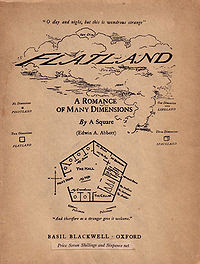
For Thursday of Week 2, read PART I of the 1884 classic book 'Flatland: A Romance of Many Dimensions'. Write a three paragraph blog post responding to the content of Part I of Flatland.
This is a fascinating read not only for its historical precedence, but also because Abbot writes eloquently on how one can anthropomorphize 'citizens' of different dimensions.
Because the copyright is expired on this book, it can be found in many locations. Choose the one with the friendliest formatting to your eyes.
Tuesday, April 3, 2012
Homework - week 1
For your first homework assignment I would like you to watch at least 30 minutes of Disney's 1940 classic animation "Fantasia" and post the following responses to your blog.
• What are FIVE of the most timeless, effective and purely artistic uses of animation that you have seen in this work?
• Name three aspects to the animation that are LEAST relevant, useful or effective in light of today's animation techniques/tools.
Due prior to class on Thursday, week 1.
Subscribe to:
Posts (Atom)











